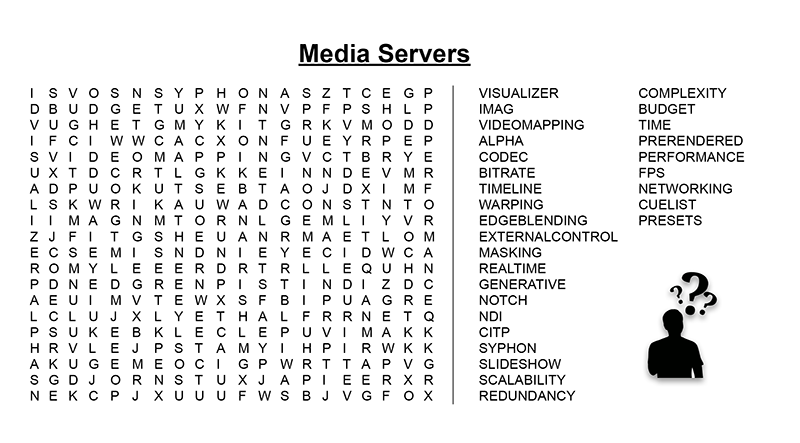
Put them together, and the two simple words, “Media” and “Server,” can mean different things to different people, often resulting in a bit of confusion, a lot like a puzzle. Often, when discussing the needs of a project, the term “media server” gets thrown around almost as if they all do the same thing. But is that the truth? Definitely not! Let’s take a closer look at some of the deciding factors that might help you make a confident choice the next time you’re planning an event that requires video playback.
To begin, here’s a very short list of some of the types of servers I’ve seen recently on four different events:
- disguise
- Hippotizer
- Watchout
- Playback Pro
Do you know why one was chosen over the others? Or maybe the better question might be, do you know the differences between each of these servers?
At first glance, it’s probably reasonable to assume the shows required different types of video playback, so the playback servers were chosen to meet those needs. And you’d be right. But what are the types of needs that a production might have that would require a particular server over another? When I looked closer at the decision-making process, I managed to boil it down to these factors:
- Specific requirements of the show
- Time
- Budget
Factor #1: Requirements of the Show
As we all know, no two shows are exactly the same. While one corporate event might involve PowerPoint, another one may not. One show might involve I-Mag, while another has no cameras at all. One show might have automation and desire the content on the LED video walls to track across the walls as they move while another might just involve a projector pointed at a screen. And the list of reasons just grows from there.
Often times I see Playback Pro and Watchout on corporate shows and have thought to myself, why both? To be honest, I’m not an operator of either myself, but I cracked opened the user manuals, spoke with a few operators, and had some hands-on time with both Playback Pro and the Watchout Production software to get a better understanding of the strengths of each. Playback Pro is a simple and effective tool for serving video to a display device. No real bells or whistles, it’s “pick your clip, pre-load and take it live.” Watchout goes way further down this path and is a fantastic tool for pushing high resolution content to large canvasses over multiple display devices. With its powerful edge blending and display management tools, it’s fairly straightforward. Its timeline structure is familiar, and most video engineers can navigate the user interface after taking a certified training course from an authorized location or possibly on their own by watching some training videos on YouTube and some practice. Typically, Watchout operators are handed pre-rendered content and asked to play it back on the attached display devices in some configuration; they are not often asked, on the other hand, to create or generate in real-time new content.
In terms of features that servers like disguise and Hippotizer have that a system like Watchout doesn’t, real-time content generation and the 3D Visualizer come to mind. Having a server that can render video in real-time while actually seeing it represented in a 3D model can be extremely helpful in conveying to the client where their money is being spent, and it can give the confidence they might need to approve a budget increase in order to have that sense of security that what they see on the Visualizer screen is what they will see in the real space.
Another factor that can be used in the decision-making process might also be control. How will the video actually be triggered? Will it be via Timecode, by an operator using a mouse, or from an external trigger like a lighting console? And, is the show scripted cue by cue or more loosely structured? With servers like disguise, for instance, typically video cues are laid into a timeline and either triggered manually or via an external control like timecode, making it a great fit for a tightly scripted and structured show but maybe not as well suited for running a show on the fly without a lot of pre-thought. So, for a lighting console programmer who is used to busking a show, a server like a Hippotizer might be a better fit for a show with a complex video playback structure but also requiring some last second busking cues to fill in between the structured cues. It really depends on how the execution of the show is planned.
Factor #2: Time
The four shows mentioned earlier were all corporate events. And in fact, I’ve even experienced a show here or there where as many as three of the above were used in combination with each other. And you think, really, why? Let’s go back to the three points above and look at point #2: Time. I’ve said this before, but it bears repeating, just because one server may be able to handle all the tasks of the production doesn’t mean that is best for the production. Sometimes you just need separate people focusing on separate tasks. And if you’re separating tasks, you should give them the exact tool they need for their task. You don’t need to give every operator the same type of tool, especially if one of the tasks is video mapping and another is to playback a PowerPoint file or run a logo loop. For lighting programmers, this is a concept similar to separating conventionals from automated lighting on two different lighting consoles. For shows that are of a certain complexity and size, separating the tasks is essential to a successful show; to combine them all into one location could have disastrous results unless the operator has plenty of time ahead of the rehearsals to get everything properly set up. And we all know, with the amount of production on shows growing larger and larger every day, one thing we never have enough of is time.
Factor #3: Budget
The last bullet-point on our list is ultimately the one that makes the final decision on the server, at least in my experience: Budget. All productions have a budget. And all clients have dreams. Often times though, the two don’t meet anywhere close once you break down the labor and equipment needed to accomplish the dream. Simple playback software like Playback Pro, for instance, doesn’t require as much equipment and time to set up and operate as more complex servers like disguise, Hippotizer, or Watchout. Thus, less setup and programming time equals less money spent in labor and equipment. But, it’s important to point out that you have to pick the right tool for the job and not always go with the least expensive option, because a software like Playback Pro also does not have the same feature set as a disguise, Hippotizer or Watchout either. But if you can narrow your choices down to a small list of servers that DO meet the needs of the production, and one is slightly less expensive than the other, then budget will likely always be the deciding factor.
So, next time you are planning for a production and are trying to decide the type of server to be used on the show, take the time to consider all of these factors and not simply just say “any ole server will do.” Your client — and your operators — will thank you for that, too.


