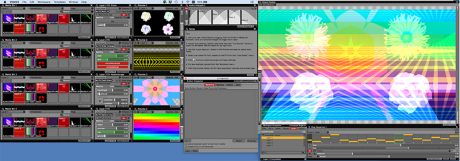
The term VJ (a.k.a. Video Jockey) primarily refers to any type of show where the visuals being played are created in real-time through combining image layers with effects, transitions and a variety of other types of visuals. These VJs are not simply playing back pre-recorded images, they are creating something completely new and organic in that moment that may or may not have been planned but certainly wasn’t prerecorded. In order to create these types of constantly changing visuals live, the types of media playback software that VJs use have some specific features that make it fast, easy and fun to create on the fly] versus simply playing back pre-recorded cues. Let’s take a closer look at some of these helpful features and techniques.
VJ Techniques
When a DJ is mixing music, he or she typically wants to be able to go in any direction at any time, maybe with a different BPM, a drop, a build, and/or even a complete stop to affect the crowd’s mood and cause a reaction (hopefully a good one). With visuals, as with lighting, if the operator is doing his or her job and keeping up with the DJ, the visuals should reflect the same changes and support the same reactions.
Some of the techniques that are commonly used with live video mixing include (1) Playing the controller and/or software like an instrument as opposed to triggering pre-recorded video cues; (2) Interacting with the content via layering, effects, and/or control handles for specific attributes, and (3) Live compositing — using visual blend modes to combine multiple layers, adding effects, changing scale, color, position, combining two or more layers to create masks, all composited in real time, not pre-recorded or pre-rendered.
In order to achieve these types of live mixing/playback techniques, there are some common features that make it easier for mixing visuals live versus operating a show with pre-rendered content. These include (1) Content speed, including the ability to play content in any direction, at any speed; (2) Mapping of functions to physical controls, including the ability to adjust and/or sync a specific function (such as speed of a piece of media) to the beat on the fly through a knob, encoder or slider; (3) The ability to crossfade between two “looks,” such as A/B crossfading; this is similar to using a two-channel video mixer, and (4) The ability to preview visuals, effects, transitions and sources before sending to output.

Content Speed and Physical Control Mapping: Having the ability to play an existing piece of content in any direction at any speed is not unique to VJ software. But when added with the ability to have the speed and/or direction mapped to a button and slider for control, the possibilities for unique combinations of layers increases instantly.
A/B Crossfading and Preview: For software GUIs that are built around the concept of a two-channel video mixer, the VJ can create a “look” in one channel in “Preview” (or, as lighting console programmers refer to this, as “Blind” mode) while the other channel is actively being output to the stage. This allows the VJ to be able to set up some specific effects and transitions much in the same way a DJ uses a two-channel mixer, “cueing up” the next piece of media with all of its effects and having the look ready before taking it live to the screens.
Specific Visual Effects
Some of the specific visual effects that lend themselves to being controlled live with sliders, knobs, or encoders also include:
- Intensity (also contrast and/or brightness)
- Visual Feedback (repetition into infinity)
- Zooming
- Scaling
- Strobing/Shutter
- Tiling
- Scrolling
- Transitions
- Image Position on screen
- Noise and/or flickering
- Color (inverting, changing colors, adding/subtracting via Alpha Channels, posterizing, black & white, many more)
- Speed of content, transitions, and/or effects
- Generative effects (including audio input triggered effects)
Having all of these exciting effects at the ready does not mean that the VJ can skip all of the pre-programming, however. As is the same for all types of live-event programmers, being prepared helps the VJ to be ready for the show and adapt to unforeseen events as the show progresses and/or from night to night.
By having presets for some of these visual effects listed above, you can be prepared for just about anything. Some other ways a VJ might prepare for a show could also involve creating effects, patches, scripts and/or plug-ins using additional software programs like Quartz Composer, Python and/or Notch and then importing them into their base show file (depending on the compatibility of the VJ software being used). When using these types of add-ons, it’s virtually guaranteed that a VJ will have a unique show each and every performance, as the majority of these types of applications are generative in nature and can be manipulated in a virtually unlimited number of ways, which is what makes them so appealing to their users.

Physical Controllers
The flexibility of most VJ software applications may also reach beyond the software. At some point, a VJ will likely find that having a physical controller quite handy for fast changes, cueing up scenes, triggering effects, controlling playback speed, etc.
For this reason, most VJ software have the ability to be mapped to and controlled by a wide variety of MIDI, MSC, OSC and/or DMX controllers. Most also support use with Ableton Live as well, making audio triggers and/or quantizing easier while also opening the door to the possibility of the DJ triggering some of the visuals while mixing his tracks.
Finally, whether this will become a control surface seen in professional EDM events, remains to be seen, but some of the more recent revisions to certain VJ software have included the support for iPhone or iPad control, bringing VJ control to the palm of your hand.
External Inputs and Connectivity
Most VJ software packages also accept external inputs from either live cameras (could be as sophisticated as a professional hand-held or as simple as a Kinect), and some may also include support for connectivity between applications using either Syphon (Mac) or Spout (Windows). This means that through opening the Syphon/Spout “channel” in the VJ software, the application can either output to or receive visuals from another application, effectively making it possible for two visual FX applications to ‘share’ visuals and create unique and endless possible combinations of visuals. Need to video map on an object while mixing live visuals? Simple, try connecting an application like MadMapper via Syphon to your Mac based VJ software. Easy!
Summing Up
The VJ, once more or less a “nickname” for a person running video in a dance club, has become a bona-fide visuals’ programmer’s title that software developers recognize. And in recent years, new software addressing the specific needs of VJ users has come to market, making media servers aimed at other markets take notice while trying to implement some/similar features in order to appeal to VJs and adding some of the flexibility of mixing live into a more pre-recorded environment.
Regardless, however, VJs are all about traveling light, connectivity, reacting on the fly and experimenting. So, if you have never tried mixing visuals live, what are you waiting for? Get out there and get ready for a very exciting (and possibly addictive) experience!
More VJ Resources and Info
For a closer look at some of the most frequently used VJ software, check out:
- VDMX: http://vdmx.vidvox.net
- Resolume Avenue VJ: resolume.com
- Modul8: garagecube.com/modul8
- ArKaos GrandVJ: http://vj-dj.arkaos.net/grandvj
- TouchDesigner: derivative.ca
- CoGe VJ: imimot.com/cogevj


