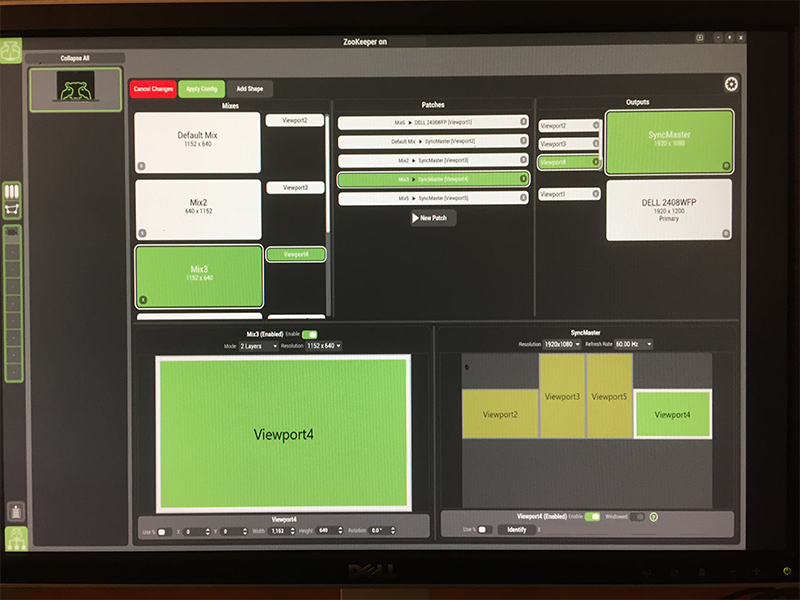
Earlier in the year, I attended a Hippotizer training course in Los Angeles with instructor Graham Whipple to get up-to-speed on Green Hippo’s latest software, v4. Now, after having used the Hippotizer on a recent project, I thought I’d share some thoughts on Hippo features that I really like.
Outputs and Configuration
At first, the Hippo’s Mixes and Viewports seemed a bit daunting to grasp, and at times during the class, I would pause and ask another question in order to make sure I understood the concepts. Now, however, after having set up the mixes and viewports I used on my project, I can say these concepts aren’t all that hard to wrap your head around. And in fact, they can be utilized and set up in ways that will greatly decrease your workload, especially if you’re dealing with multiple screens. How so? For instance, on this project, I needed to feed four separate screens from a single 4K DP output. I was easily able to do this by setting up four mixes in the viewport for the output, and because of the Autofill feature, any content that I wanted to use in any of these mixes that wasn’t’ exactly pixel perfect would be autoscaled to fit. This is great for stock content and ambient loops.
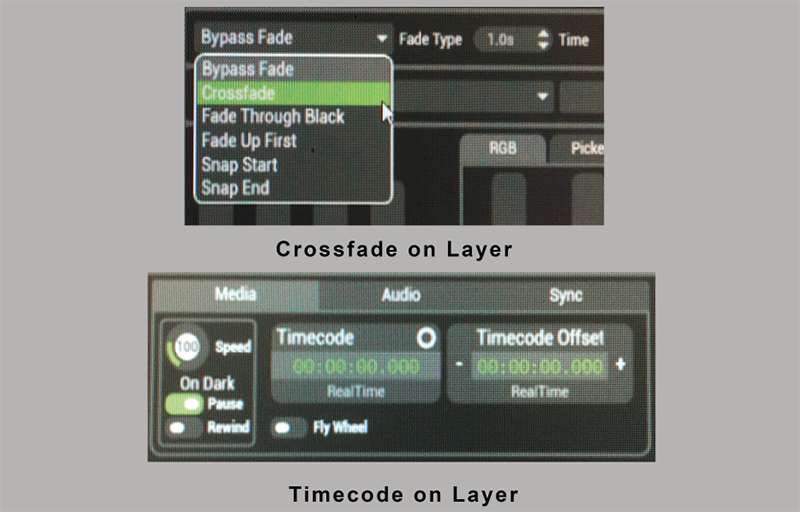
Crossfade on a Single Layer
This is likely the handiest feature for some users to come to Hippo software in a while, but for me, who works with Mbox frequently, it’s something I think all servers should have: the ability to crossfade between two pieces of content on a single layer. What a hassle it used to be to have to use two layers, setting up each clip and using intensity to fade between. It’s so much easier now with Hippo to go between images, and you don’t have to worry about forgetting to stop a clip playing in the background when it’s not visible. A lot of time savings for lighting console programmers!
Media Manager and Media Sync
Media ingestion is so efficient and re-encoding is so convenient that I now don’t want to go back to having to number my content with three-digit DMX numbers anymore. The fact that Hippo maps the content you upload to its media manager window to DMX values for you is such a time saver! I spent more of my time organizing my content into folders than numbering and labeling them. And then having a thumbnail in the media manager window to see made programming from my console very convenient.
I didn’t set up CITP, so I had no thumbnails on the console, so having them in the media manager window and being able to see the folder number and file number simultaneously made searching for a piece of content very easy. And syncing content between servers is super easy as well. As long as the “target” servers are on a Hippo network together with the master, you can upload content to them easily. And a bonus I discovered is that I could start the media sync and continue to program with these servers while they were getting new content uploaded to them. And then, when the content comes online, it automatically appears without having to re-scan the media folders. This was a great feature for me because I would initiate a content upload for updated files, but then instead of having to wait for the sync to finish, I went on with my programming, and then in a while I’d see the new content appear automatically.
Timecode on Layer
At first, I thought using timecode with a server I’d not programmed with in a long time might be too much to tackle, but I was very wrong. Setting up timecode, and using the Sync Manager, was very simple. And then enabling timecode per layer was as simple as a DMX channel value, so I made a toggle cue to turn it on and off at my discretion. One note about using timecode is, that might not work for every situation. But it worked on this project. Timecode will lock to any file playing on that layer, not a specific file, so you have to be careful that you’re triggering the correct file with timecode from the console. This isn’t hard to do, but during rehearsal, I turned on the TC enable cue a bit too early and saw that it grabbed the active frame from the active video content in the same active layer instead of standing by to lock to the video in the cue that I was triggering next. This would make it jump to the frame it thought it should be at, but it was the wrong clip. Not a biggie during rehearsal, but at first, I was surprised by it and realized that I should dedicate specific layers in my mixes to using Timecode and other layers for non-timecode clips.
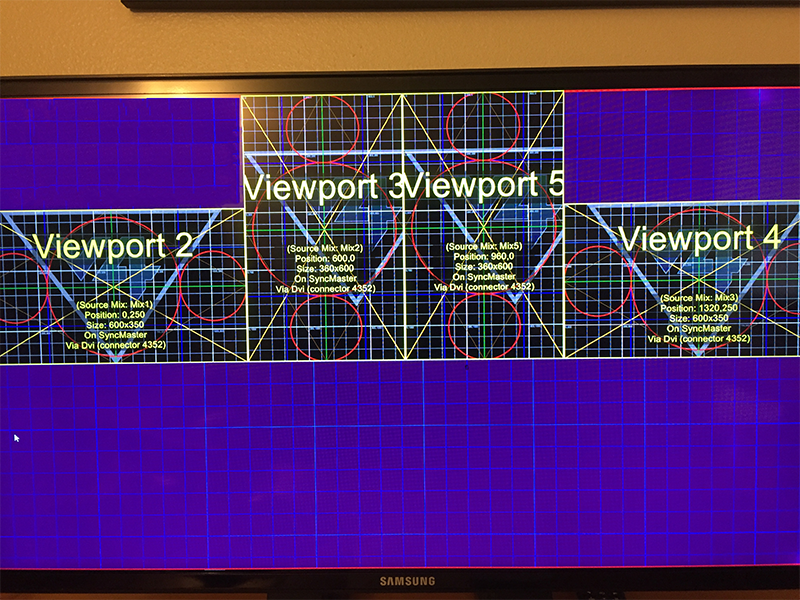
Built-in Viewport/Mix Test Cards
When you’re setting up the mixes, it’s so nice to be able to say to the screens’ processor tech, “I’m sending you X, Y and Z,” and for them to actually be able to see the mix displayed on the output. This is so helpful, and the Hippo generates this “test card” automatically for every mix configured on every output at the exact pixel resolution. No stressing about creating test content when using Hippo!
The Generator Proves Its Worth
I didn’t think much of the generator at first, figuring that I’d probably rarely use it. However, at a moment when I wanted to do something that I didn’t have time to create in After Effects (Black and White animated shapes), I turned to the generator and found a similar effect. After some manipulation of a few parameters, I landed on a look that I was happy with, and I moved on. I have not used a generator in a server before, so I was surprised at some of the fun and interesting effects that I could achieve without much effort. And what a huge time saver!
DMX Patching
When configuring the DMX Patch window, I thought it was very clever to only have to patch the features you intend to control from the console. In other words, if I’m not intending to manipulate the Viewport controls, I don’t have to patch them or skip the addresses for them in my console. None of the Hippo’s control profiles are locked into a specific address, so I can literally patch any layer to any DMX address on any universe. This is super-convenient and efficient when patching on the lighting console — not a lot of unused or skipped DMX addresses on a universe.
Summing Up
While programming with media servers is not a new thing for me, I like to challenge myself to explore the features of media software and servers to learn new approaches to the same set of tasks. Hippo v4.4 offers just the right amount of familiarity with a fresh approach to some of these tasks that I find appealing in a server, and I can say that it would definitely be the right fit for a lot of the types of shows that we see being produced today. And there are so many more features to the software that I have not yet had the opportunity to test out on a show, like the Visualiser, the Timeline, VideoMapper and PixelMapper — 2019 might just be the year that all changes!


