
Luxium Lighting came on the scene a few years ago, where we met them at LDI showing off a series of small fixtures such as the ZIBA, a wirelessly operated event light, as well as the ZOBO PAR30 Retrofit RGBLW Color Adjustable Luminaire, designed with an E26 base and a PAR30 shape. The ZOBO seems like the predecessor to the PR60.
The Primo 60 takes house and stage lighting to the next level in a big way. It’s a fixture that can stand alone on its own and be installed as a house light quite easily in any recessed hole — OR, it can be easily placed in a par 56 or par 64 fixture as a replacement for the old 500W tungsten bulbs and their dimmers. The only thing I needed to test the fixture was 120V AC…and my phone.

Control and Power
The fixture came to me with a simple Edison connector and no instructions other that I should go online and download the Luxium app (separate apps exist for both Apple and Android models). On the back of the circular plate-like fixture is a square aluminum box, which features the AC input hard wired cable, RJ45 in and out connectors for accepting DMX and a slot where the user can either put in a wireless DMX card to operate it or a card with dip switches for setting the DMX channel. The fixture runs on 85~285VAC. There is also a fan, which turns on when needed. It started running after I had all the LEDS at full for less than a minute. The fixture was warm to the touch after being on for several minutes, but never hot enough to burn anything.

One can easily run these lights through any console’s DMX control. Luxium offers the buyer a 5-pin male XLR to RJ45 adaptor for those who wish to run DMX cable to these fixtures. I am testing wirelessly today and will not use them. The card I am currently using is the Luxium ZMX. While I used the Bluetooth to run the light with my Luxium app, for any large venue, I would choose the Luxium ZMX wireless system. The manufacturer also offers the user the ability to use a Wireless Solutions W-DMX unit for their wireless operation. Finding and downloading the app took under a minute. Figuring out how to use the app was simple. In addition to the Bluetooth control and standard DMX (directly connected or via wireless), there is also something the company calls the Luxium ShowCast system. With ShowCast, the user can design and run complex sequences by using a different iOS app called Trixy. If a venue was using these for house lights, Luxium can explain to them how to put the BLE (Bluetooth) module to sleep so they can’t be hacked (controlled by anyone else).

The app has a few pages one can scroll through. The first one I opened up has RGBW faders for additive color mixing as well as a master dimming channel, so five channels of operation are available per fixture. Luxium is toying with the idea of adding a sixth channel as a strobe function, but to be honest, any programmer can easily write a fast chase that emulates the strobe function if required.
I try sliding faders on the app, but nothing happens light wise, as I realize I have not patched the fixture. I change to another page that shows me patch options. The app instantly recognized the nearby fixture. Through this remote device management, I can quickly patch the fixture as 001. I change back to the page and slide the blue fader up, and VOILA, we have light control.
The dimming may not be the smoothest 16-bit I’ve seen, but it does the trick and, keep in mind, I’m testing it on my phone with a virtual fader. There are 14 white LEDs on the perimeter of the diodes. When I crack the fader at about 2 percent, I see half of them start to glow. By the time I reach 10 percent the diodes have started to shine light, and the other half of them kick on. At first, I thought I was looking at a flaw, either in the hardware or the software driving them. Then it dawns on me that this is actually a feature and a way to keep the dimming smooth at very low intensities. I was impressed.
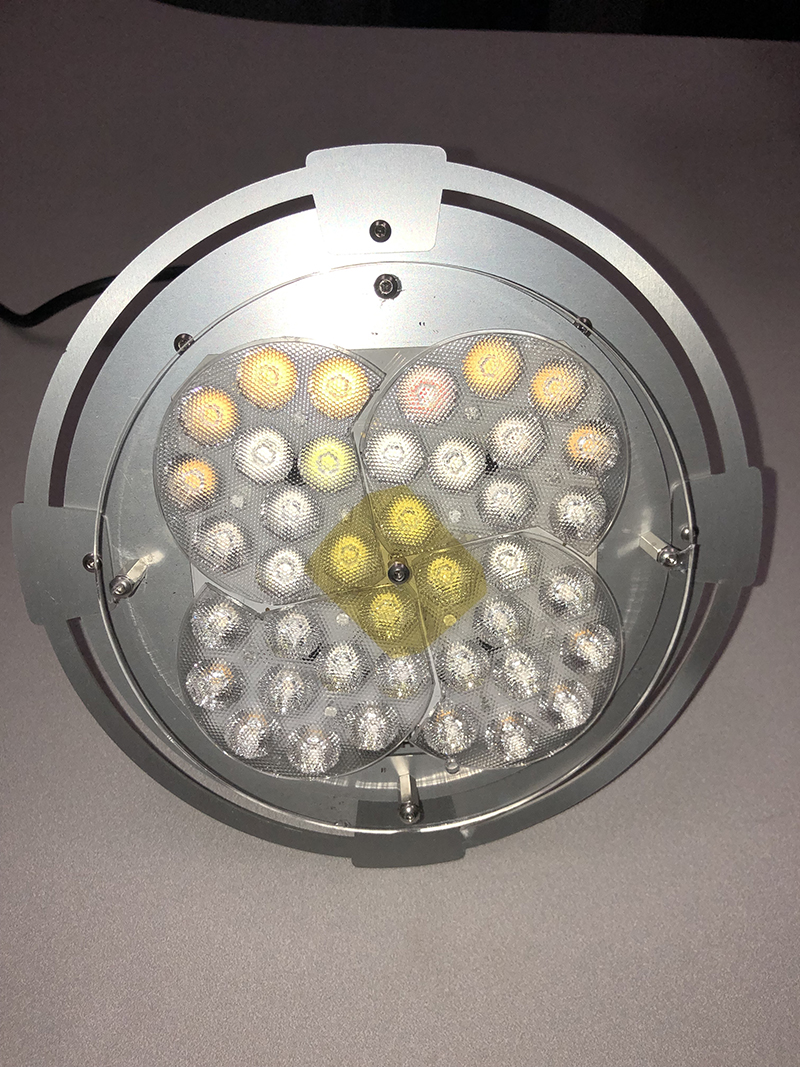
Colors and Color Temps
The fixture has bright and compact individual red, green, blue, white and lime LEDs. I cannot bring the lime one up individually on a fader. Instead, these diodes have been worked into the software output, making it a very intelligent light. For instance, say I am trying to attain the color yellow. If I bring up Red or green to full by themselves, they are the only diodes that illuminate. But when I bring them up together to mix a yellow color, the lime emitters come into the equation on their own, boosting the output and making the color a proper yellow as opposed to having a slight green hue like regular RGB fixtures emit when mixing this color.
The blue color is very rich and deep — totally unexpected from this type of fixture where a medium blue is the normal default color. The red and green diodes are medium saturated colors, as expected. The white LEDs have a natural color that resembles a pleasant 3000°. When RGB is mixed at full, the output has the familiar pink hue to the otherwise white color. Mixing in the lime and white emitters brings us a nice white beam with no pink, and with flat, even coverage on a wall 20 feet away.
Using the color faders on the app, I can mix any colors I wish and save them to six preset buttons underneath them with one touch. The app also includes a dozen preset colors that include the primary, secondary, a few pastels and two CTO colors on soft keys below the faders. I cannot add any time to these particular fades.
As I change pages on the app, I see a block of settings for choosing a color temperature for house lights. There are 12 different settings ranging from 2400° to 6500°K. The LEDs are programmed internally to match these color temperatures by themselves, and it performs flawlessly. I tell the light fixture to go to 6500°, and my meter registers within 50 degrees of their estimation on each level.
The next page on the app features a color picker, similar to what you see on any modern day lighting desk. By moving your finger around the wheel, one can choose the color and desired saturation of a color quickly. One can add white individually as well as intensity.
There’s one more page on the app that allows for eight preset color effect macros. I can easily click on an 18-second loop that will run through the primary and secondary colors with three-second individual fades. They have another one that lasts ten seconds, but snaps between a multitude of colors for a rock ‘n’ roll chase.
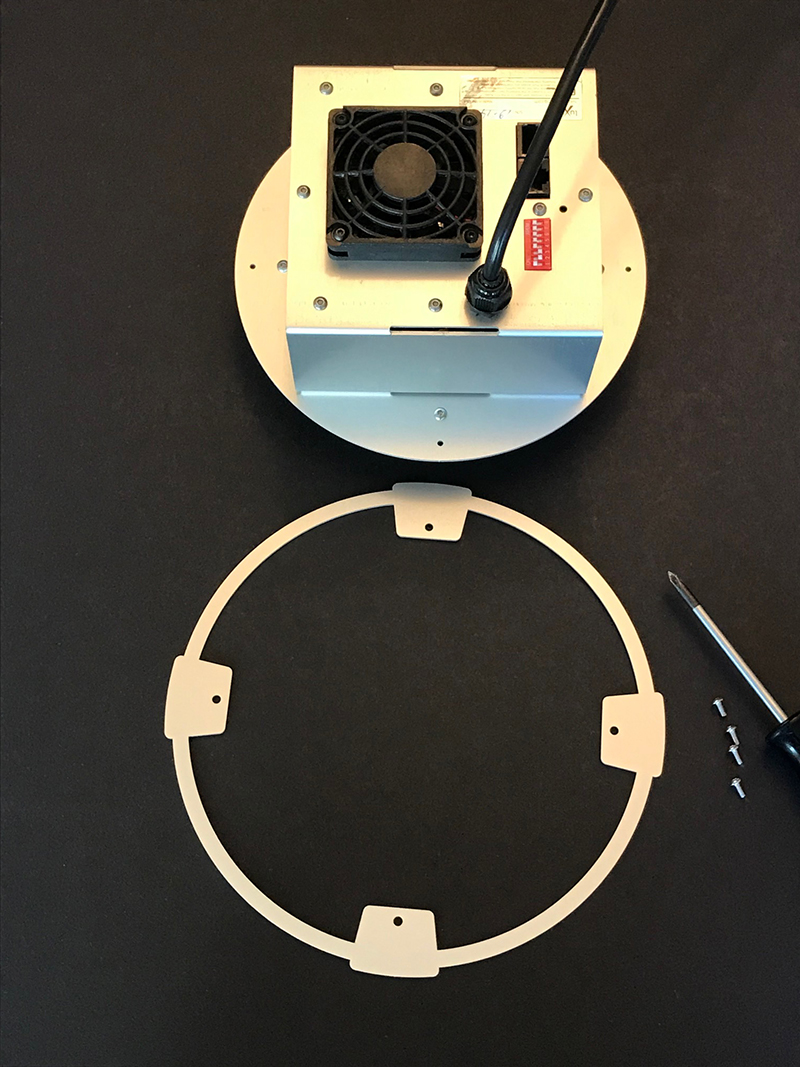
Hardware
The fixture comes with eight red, six green, six blue, six lime and 14 white emitters, for a total of 40 LEDs. They are laid out in a symmetrical pattern on a circular front face that is approximately six inches in diameter. These diodes are covered and protected by some slightly diffused glass, which widens the beam to its 18° default size. When I shine the wash light at a wall 20 feet away, I see a 10-foot diameter round space illuminated. Luxium offers other diffusers to further widen your beam.
On the outside of the ring are four holes where the user can easily screw on the circular adaptor plates that allow this fixture to slip into a PAR 56 or 64 fixture. The plate I am looking at is an even eight inches in diameter.
The eight-by-eight-by-six-inch fixture (including the eight-inch PAR 64 retaining plate) weighs a mere 2.7 pounds, and uses a maximum of 98 watts at full. The CRI registers at 90+, and the lamp life is rated at 50,000 hours. The fixture has an IP20 rating with a MSRP of $399.

At a Glance
Retrofit Solution for the LED Age
Luxium’s Primo PR60 LED module can be used as a retrofit for existing ceiling fixtures for house lighting or as a retrofit LED solution for traditional PAR64 or PAR56 cans. It promises to serve as a bright, full-color LED solution that sips power through a less-than-100-watt straw — all while eliminating the need for gel filters and dimmer racks, and offering direct DMX control. The 40 LEDs can also be tuned for white color temperatures from 2500K to 6500K.
Luxium Lighting PR60 LED Module
PROS: Great light for replacing your old recessed house light or for a new install. Great replacement for a Par 56 or 64. Beautiful blue color. Friendly app for ease of use or DMX hardwire operation.
CONS: Can’t put a time fade on the saved colors on the app. But will operate fine on any lighting controller.

FEATURES
- 7,000 full-white lumens
- 98W max power consumption
- 15,000 lux at 2m (22 degree beam)
- DMX512 connectors
- 40 RGBLW LEDs
- 90+ CRI
- 2400K to 6500K white light
- 90+ CRI
- Aluminum frame with mounting ring allows for easy install in existing PAR Can fixtures
STATS
- Diameter Sizes: 8” (PAR64), 7” (PAR56)
- Dimensions: 8” x 8” x 6”
- Weight: 2.7 lbs.
- Control: Wireless or DMX thru RJ45 connectors
- Default Beam: 18°, with wider options available
- Working Life: Rated >50,000 hrs. (L70)
- Total Wattage: 88W
- AC Input: 85-265V
- MSRP: $399
Manufacturer: Luxium Lighting
More Info: www.luxiumlighting.com


