
It’s been a year and a half since L8 announced its sales and product support strategy. It says L8 supports this 3D visualization product without an annual fee, but to keep the product growing, they will be packing some brand new features into feature packs and selling them separately, one pack per year. This strategy is a trade-off for avoiding annual fees for existing users, but allows them to buy what they think is good. On the other hand, the L8 software has free core and library updates, which is a good thing since the industry is constantly changing.
Feature Pack 19
FP19 was first presented at Prolight+Sound 2019 show in Frankfurt. Germany. Here’s a brief summary of the most important features of FP19.

- Animated Characters library. Animated Characters is a library of exceptionally high quality animated 3D models of musicians, dancers, models and other people and even animals.
Lighting designer Collyns Stenzel noted, “I really enjoy the Animated Character Control. In the past, I have just put a static character on the stage and tracked that with the DMX camera, but I always thought it was lack luster. Now, with the animated character control, the chorus of a song or the drop in a track has energy that is relayed right through the software. With up to eight looks per character, it’s easy to program the looks into the timecode track and give it that little extra to wow the client.”
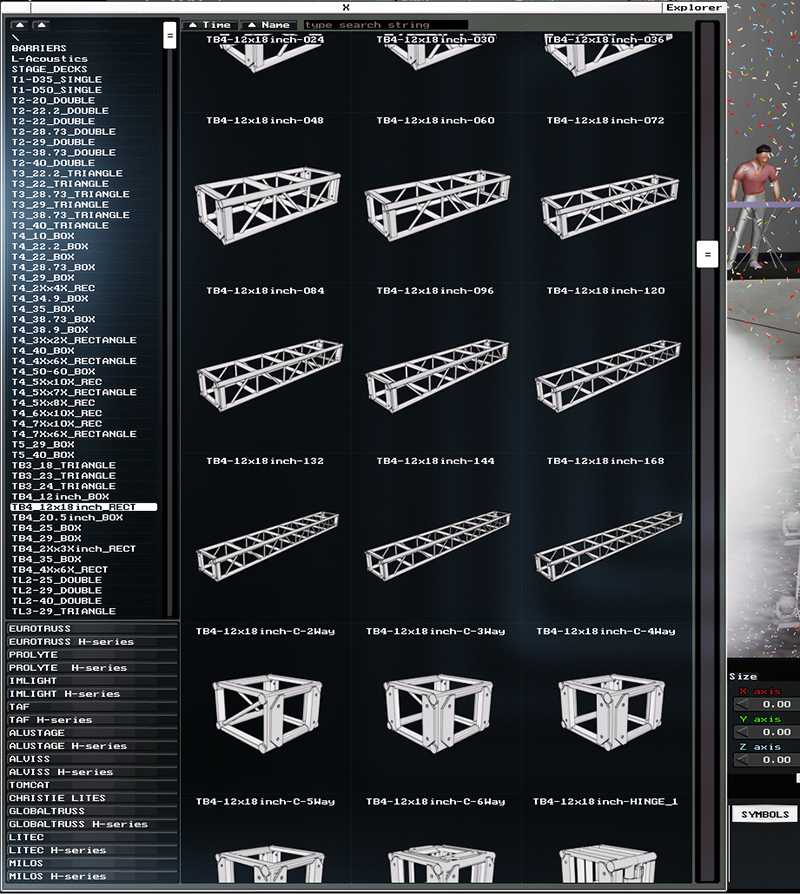
- Symbols library. Symbols is a library of optimized 3D models with built-in snaps. Various manufacturers of stage equipment and truss elements have in L8 library more than 2,000 unique items with correct catalog identifiers. “The main purpose of using symbol elements is that we have sorted all the models, and you can easily switch your design from one manufacturer to another that has the same models in the catalog,” L8 notes.
- DMX recording. The built-in DMX recorder allows the show to be recorded to a file and played back later. This is useful for stand-alone design work when there is no remote control. You can organize your shows in the L8 built-in file storage and call each one easily.
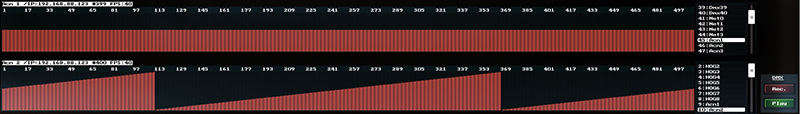
- NDI texture inputs.
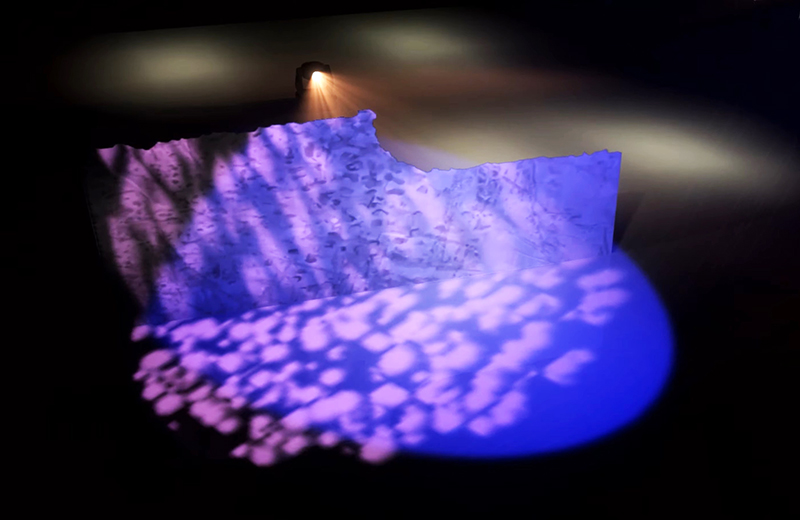 The Newtek NDI protocol is a popular way to share video over a network. It is possible to get up to nine HD streams into L8 for visualization in 3D. The most important purpose of using an NDI texture is live stream of the video with alpha channel. The most requested feature became available now. If you are a DJ, you can easily create your own studio for production. Just shoot yourself in green, convert to alpha stream and place it in L8 with lots of lights and virtual people around!
The Newtek NDI protocol is a popular way to share video over a network. It is possible to get up to nine HD streams into L8 for visualization in 3D. The most important purpose of using an NDI texture is live stream of the video with alpha channel. The most requested feature became available now. If you are a DJ, you can easily create your own studio for production. Just shoot yourself in green, convert to alpha stream and place it in L8 with lots of lights and virtual people around!
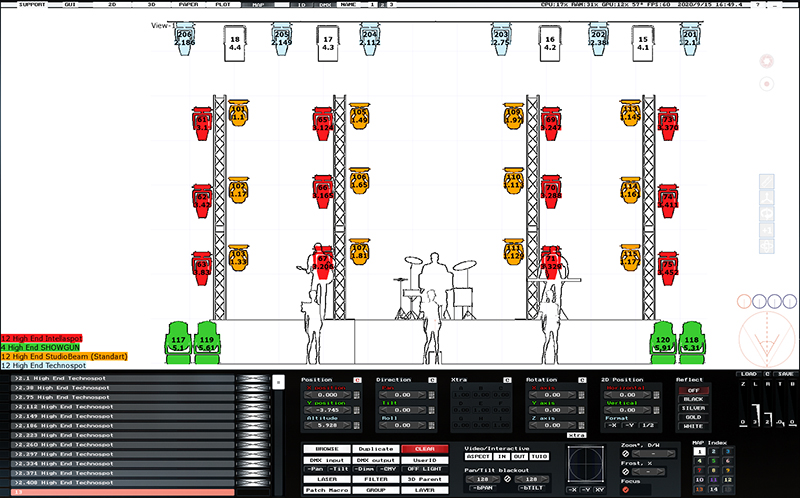
- Paperwork. The main focus of L8 is on rendering, but L8 users have repeatedly requested basic paperwork functionality. This is useful when you can quickly print a layout of lighting fixtures with patch and quantity information. With the new MAP window of L8, you can choose one of 15 palette colors for each light or object. The ability to crop the camera in 3D will provide users with the right view, which they can save to the built-in preset storage to recall in the future with a simple click. In addition to that, L8 is the one visualizer today that gives users the correct LUX heat map printouts. So, you have all the information ready with you.
Feature Pack 20
FP20 is the second feature pack which adds some very up-to-date functionality. Here are the key features:
- MVR (My Virtual Rig) file support. The My Virtual Rig format is a file format that is used to share data for a scene between a lighting console, a visualizer, a CAD program or similar tools. This allows transferring parametric and geometric data between different programs.
“The addition of the MVR file format to the already stellar L8 software is great,” says LD Collyns Stenzel. “In my workflow, the MVR file format has taken the place of all other file formats that L8 is capable of 3DL, FBX, 3DS. The imports are very high quality with almost no loss in resolution of textures, which makes it easy to export your design from software such as Vectorworks into L8 in minutes instead of hours.”
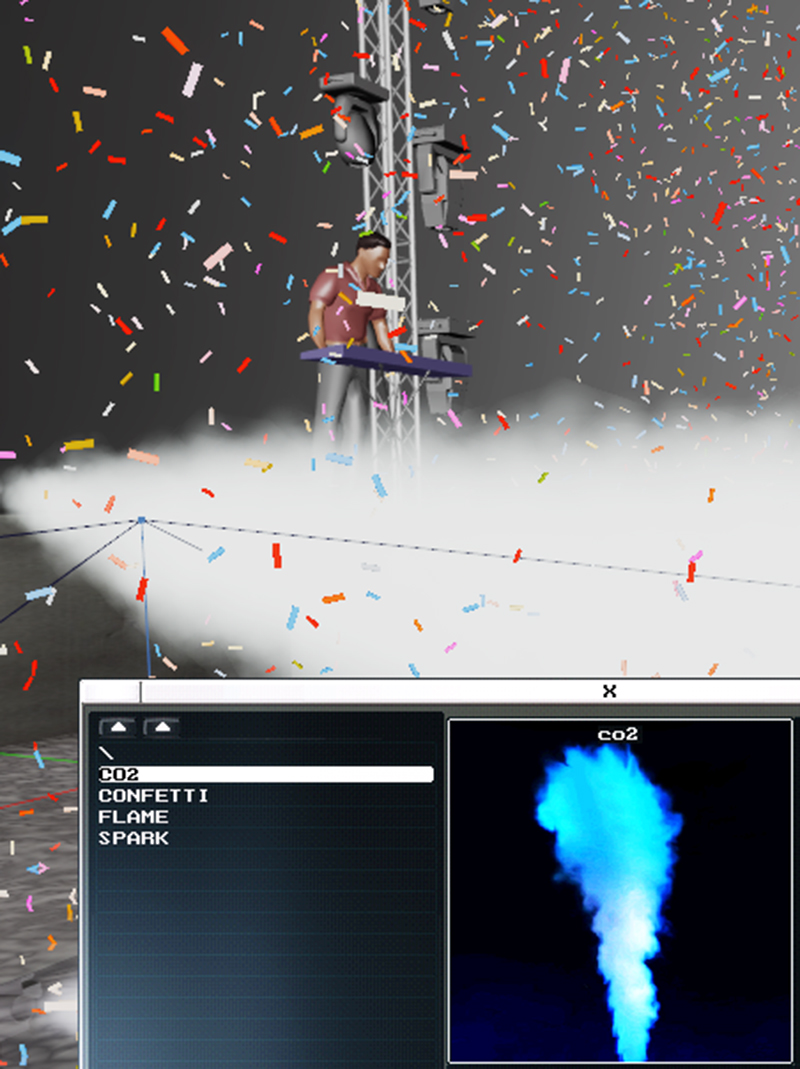
- The Particles engine and special effects library (CO2, Fire, Smoke, etc.). Particles are not just effects, they act and interact with a 3D environment. The L8 software calculates correct volumetric light on particles, obstacle collision physics, gravity, and more.

“Very similar to the Animated Characters, the particle effects that have been implemented in FP20 are a very welcome addition to the software,” says Stenzel. “No more will the users have to rely on 2D animations with Alpha over NDI to get that desired flame or confetti look. I am greatly impressed by how great the particle engine looks in my designs. The flame units are very realistic, and the confetti is extremely life like. Hats off to the dev team on this one. Keep up the amazing work!”
More Developments To Come
L8 notes that FP20 is still open for future development; the new technologies from 2020 comes straight in it. And all new purchases in 2020 of the L8 visualizer license dongles have FP19 and FP20 already in the box.
For more information, visit www.l8.ltd


