
disguise Technologies’ newest server, the vx 4, and the most recent software release, r15.3, are both designed to be used to create and to deliver arguably some of the most impressive-and demanding-performance tasks in live production events today. But, before we can discuss the newest features in both, we need to start with some simplified definitions of some of the hot buzz words (and acronyms) in our industry right now.

What’s New
High Dynamic Range (HDR): HDR is a gamma curve applied to the content that delivers a larger range of colors and enables more detailed content. Until recently, no high bit depth cameras or displays were available that could take advantage of the higher contrast and 10 bit color depth, so initially disguise software was written as SDR (Standard Dynamic Range). Now that creativity is pushing technology and the industry is beginning to embrace HDR and 10 bit workflows, support for HDR and 10 bit has been written into the disguise software platform.
10-Bit Color Depth: You’ve likely already heard about color depth, and until now, 8 bit color depth has been the standard for video playback devices. What this means is that for every one color, there are 256 variations of that color possible in the image. 10 bit color depth expands that to 1024 variations possible per color. This also means more data per image as well, so you need a powerful server to deliver it. The vx 4 is that server.
Look-Up Table (LUT): LUT is a table of reference values. Similar to the filters you may already use on your smart phone, a LUT can be used to make real-time color adjustments such as balancing the values between LEDs and displays with different values so that they can look the same, or to apply effects, such as solarize, sepia or monotone. (See Fig. 1.)
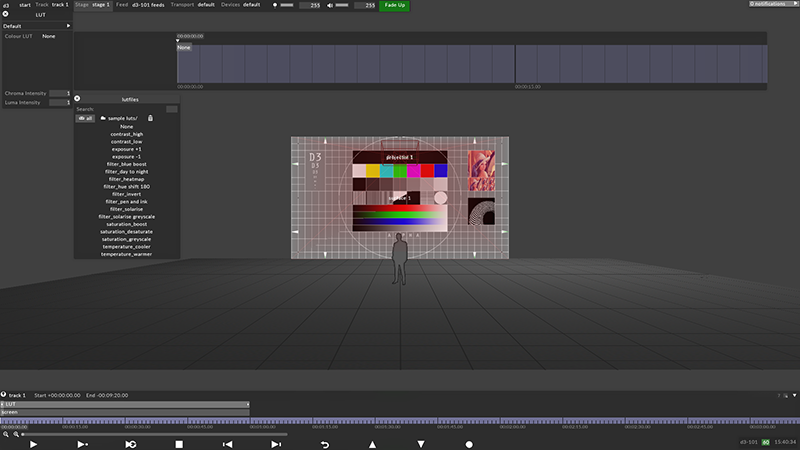
VR, AR, MR…and xR
And then there’s VR-AR-MR. With their most recent releases, disguise has made huge advancements in the areas of VR/AR/MR. Here’s a quick explanation of each:
VR/Virtual Reality: Popular term used for a type of user experience that involves a computer generated virtual environment with realistic images and sounds that can be experienced via a VR headset such as Oculus Rift.
AR/Augmented Reality: Compositing generated content over a live scene as in layering a first down line marker across the field while watching an NFL game, achieved by layering virtual content over the camera’s live feed for viewing via a headset or display device.
MR/Mixed Reality: This refers to compositing real-time generated content around and under objects in a live scene. Using camera tracking technology, the content is generated from the point of view of the camera and then projected or displayed in the space. Unlike when using a green screen, participants in the environment are able to interact with the digitally generated content without the use of special headsets or confidence monitors.
xR/Extended Reality: By adding VR, AR, and MR toolsets into the previz workspace within disguise, now branded as disguise xR, fully immersive experiences can be created. And not only for live production environments; disguise’s xR workflow can also be a great asset for project presentations, allowing clients the opportunity to walk through a project virtually, providing a sense of scale and space.

New Render Modes & Software Features
Now let’s look at some of the exciting new r15+ software features. (Note: At the time of writing this article, the current release for disguise software is r15.3.2.)
New Render Modes: For disguise users, the standard render mode is called Schematic. With r15, users now have two additional visualizer render modes: Lux and Heatmap.
Lux Render Mode: Lux is designed to provide accurate simulation of light levels, camera exposure, and occlusion, which results in a more realistic impression of how a show will look in the real space. Because Lux produces such a realistic appearance, using Lux is especially useful when presenting a project to a client or while working out technical and creative details such as shadows, ambient lighting levels, and other scene settings ahead of time. And because Lux can be used to perform various tasks such as assigning lumens to a projector or nits to a screen, it allows the camera to see how the brightness of these display devices will appear. (See Figs. 2 and 3.)
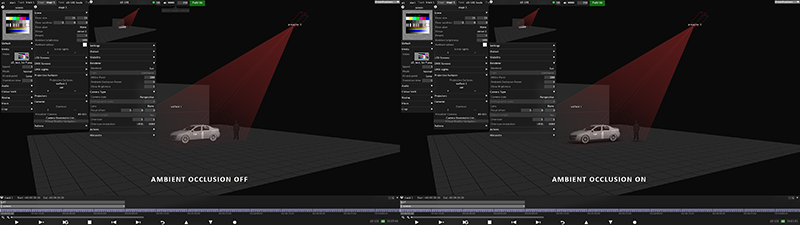
Heatmap Render Mode: This rendering mode is primarily used for visualizing light levels within the scene and for projector studies. By rendering a view showing all projectors outputting white content, the user can instantly see which areas appear to have more light than others by way of graphically mapped color coding representing different lux levels. (See Fig. 4.)
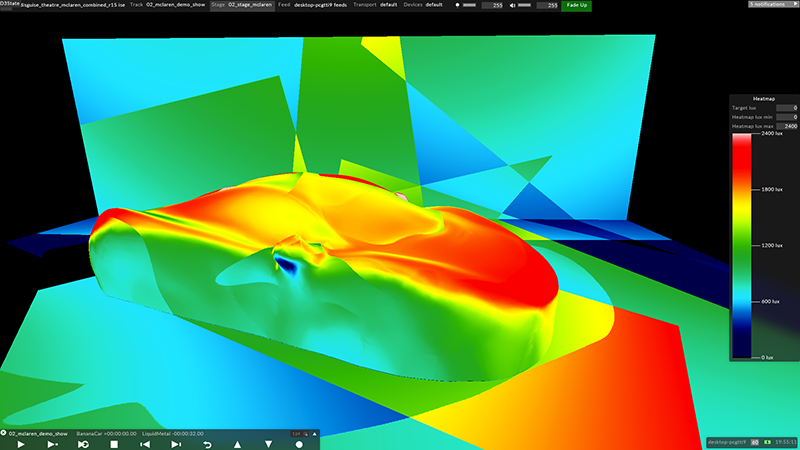
Color Profile Feature: The all-new color profile feature provides more flexibility in adjustments of gamma curves and color space to displays in real time. Users can set a color profile to content and/or a display and the disguise server applies the information to the native content’s color space and converts to the required output values.
OmniCal Feature: This new feature is sure to be a hit with projectionists needing to calibrate a large number of projectors on a show with not a lot of time. Using a disguise server, cameras can be attached to the server and then used to calibrate the projectors by generating a point cloud of the stage captured through the use of a series of structured light patterns. The point cloud data is then used to generate a 3D model of the stage. And when a projector has to be moved, recalibrating the model takes just a simple mouse click. (See Fig. 5.)
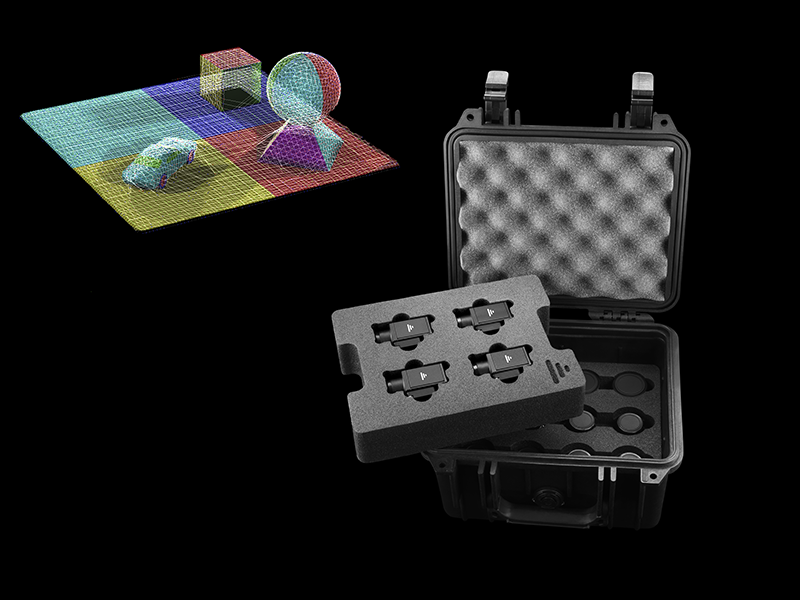
vx 4 Hardware
As disguise’s most powerful media server in their product range, the vx 4 has undergone some big upgrades. On the outside of the new chassis design is a hi-res OLED front panel that can display more detailed system information such as server name, serial number and information on the server’s VFC cards.
On the inside, the vx4 has been designed to deliver video playback at incredibly high resolution and quality. When configured with DP1.2 VFC cards, the vx4 supports video playback of 4K60 at 4:4:4 with 10-bit RGB color depth.
And on the backside of the server you really get a sense of its capabilities from the huge number of video capture inputs that are now available: the vx4 is capable of 10bit 4:2:2 video capture via 16 x 3G-SDI sources or four 4K sources (2160p60). With those kinds of input capabilities, one could make the case that the vx4 could replace a standard video switcher on some smaller shows.
To sum it all up, the vx 4 and software release r15.3 provide the most advanced toolkit and workflows available to date for use in creating the most challenging and impressive visuals in live events, film and broadcast. Using disguise from conceptual creation to showtime operation, this disguise hardware and software package has just about everything a creative team could need for delivering the highest quality video playback of pre-rendered content or real-time generated content, creating xR environments, or for video mapping and projector calibration in real time. And with the vx 4 and r15.3 software, disguise shows its commitment to delivering the best tools for creative artists to bring their concepts to the stage.
For more information, visit www.disguise.one


