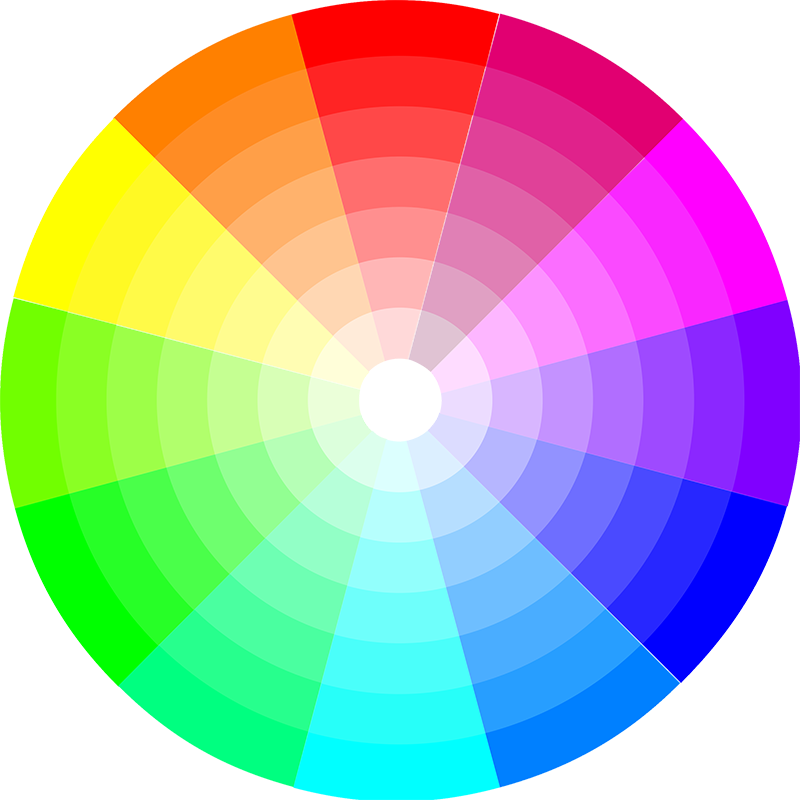
Scientists generally believe that the average human can see millions of different colors, or at least different hues/shades of color. The ability for us to see colors is due to many aspects including our eye, nerves, and brain. Basically, we can perceive color because our retinas contain three different types of cones that act as photoreceptors for red, green, and blue. Some people (mostly some lucky women) have a fourth orange cone allowing them to see millions more shades of color. Lighting programmers are continually working with colored light and our consoles and fixtures provide many tools to assist in selecting colors. It is very important for every programmer to understand the systems available to them and choose the right tool for each color selection. Then remember that what you see might look different to the LD and audience!
Color Mixing
Most automated lighting fixtures utilize some form of color mixing. Typically, there is either a white source with cyan, magenta, and yellow dichroic filters or an LED additive system containing red, green, blue, and possibly more colored LED chips. In either case, you can use these attributes to create many different colors and hues. For instance, if you want to make orange you can easily do this with either system. For a subtractive CMY based light you would mix full yellow with about 80 percent magenta. On the other hand, with an additive RGB light you simply put the red at full and adjust the green to about 70 percent. Both will output a shade of orange that can then be further adjusted by manipulating the values of the enabled mixed colors.
Some consoles allow you to choose a color mixing system (CMY or RGB) and apply it to all fixtures regardless of what the light actually does. This is helpful when you grab all your fixtures at once and want to turn the red knob to full. You don’t have to be concerned with the mechanics of each individual fixture type and are free to mix to your hearts content.
Color Picking
Nearly every console contains a color picker of some sort (or maybe even multiple color picker options). A color picker is a graphical representation of a color space from which you simply click or touch a location and your fixtures will automatically mix to that color as best as possible. This makes selecting a color very easy as you don’t have to think about how to get there based on the light’s mechanics. For instance to make a light lavender, you just click on that location of the displayed color picker and the lights will magically output a similar color. What happens under the hood of the console is complex software algorithms that translate your selection into CMY, RGB, or other values that your fixture needs to make the color.
The classic color picker is based on a round representation of color wavelengths with the most saturated colors on the outside and white in the center. Other color pickers may be linear or based on a grid system. Some systems will work only with simple RGB or CMY, while others can make use of additional colors in a system such as white, lime, or indigo. You may also encounter HSI based systems that allow you to adjust the hue, saturation, and intensity of your fixtures. The most powerful color picker systems will include a calibration basis that can display a range of the colors that your fixture can actually achieve.
Gel Picking
Another less popular feature of lighting consoles is the ability to select a gel color from a list and have your fixture instantly create a version of this pre-defined color. Gel colors are popular with many LDs, yet there are probably many more who are not familiar with this older system. For example, do you know what color is represented by Lee 158? If an LD asks you to mix to L158 and you don’t know what this is, then a gel picker is a perfect tool to get you to this color quickly. One click of L158 from the gel picker, and your fixture will output a nice deep orange color.
Gel pickers are usually also based on an algorithm, and thus the colors that are outputted may or may not exactly match the output as if you had put that piece of gel in front of your light. Furthermore, a cut of L158 in front of an incandescent ellipsoidal is going to look very different from a higher color temp arc or LED based unit. However, the get picker will get you to a close facsimile of the color that you can than tweak to yours or the LD’s desire.
Auto Generated Colors
When you are first setting up your console, adding fixtures, and patching, you might have the option to have your console auto-generate some color mix palettes/presets for you. These might just be based on basic color mixes or be based on a selectable range of hue and saturation levels. Once selected, the console will build a number of palettes/presets with premixed colors that you can easily use in your programming. I find this a great way to create a base when starting a show. You can then add other colors or adjust these premade colors to work as you expect. Note that these systems are just applying predetermined values to the color mix systems and that different fixture types may output different hues or shades. You will also likely need to adjust the premade colors to ensure that your entire rig matches.
Many color mixing fixtures will also include a virtual color wheel that has a list of premixed colors that you can quickly select without having to figure out how to combine the attributes to create. These can be helpful in stressful situations but may cause frustration when trying to fade between these and other colors that you handmade.
Your Favorites
Any color that you mix or select should ideally be stored into a palette/preset for recalling or adjusting later. If you are not familiar with palettes/presets, then please take the time to learn about them. Once you have a collection of colors that you prefer (and that you have adjusted to match between fixture types), then you might want to bring this data set with you on multiple productions. You can achieve this with either a “start show” or by importing your palettes/presets from a previous show file. I know of many programmers that maintain a vast library of color palettes/presets that they can easily import from gig to gig. This also ensures that the layout on their consoles is consistent and repeatable; which speeds up selection time and enables faster programming.
Choose Wisely
Color can be very subjective, and there will be many opinions about your color selections. Sometimes you will need to custom mix colors for productions to best match the scenery, costumes and overall design. Importing your favorites or using pre-made colors over and over will result in all your shows looking the same, so I like to make some custom colors for every show. Yet the standards will always be the same, so knowing how to quickly get to full red or yellow is essential. Make use of all the options in your console and fixtures, and you can have a vibrant and colorful production.


