
There are three models available in the ATEM SDI line of live production switchers from Blackmagic Design—ATEM SDI, ATEM SDI Pro ISO, and ATEM SDI Extreme ISO. The line, which includes 3G-SDI connections, is quick to set up and easy to use. Don’t be fooled by their compact size as the ATEM SDI line is full of features, including standards converters on all inputs, a built in Fairlight audio mixer with six band parametric EQ, compressor and limiter on all inputs, internal DVEs, chroma keyers, professional transitions, and more.
There are four SDI inputs on the ATEM SDI and ATEM SDI Pro ISO models, and eight SDI inputs on the ATEM SDI Extreme ISO model. All SDI inputs feature standards converters and re-sync. DVEs are also included for picture-in-picture effects. The USB works as a webcam for connecting video to computers, while the Pro and Extreme models feature built-in streaming.

Control and Connections
ATEM SDI’s compact all in one design includes both a control panel as well as connections. The front panel includes buttons for selecting sources, video effects, and transitions as well as for audio mixing. The ATEM SDI Pro and Extreme models have buttons for recording and streaming control, as well as output selection buttons that let users change the video output between program, direct camera feeds, and multiview. On the rear panel there are SDI connections for cameras, extra microphone inputs, USB for webcam plus multiple SDI AUX outputs for program video. With four or eight video inputs, depending on the model, ATEM SDI lets users connect multiple cameras. All video sources will re-sync to the switcher, even if they operate at different video standards.
For location work, the ATEM SDI Pro and Extreme models support connecting an Apple or Android phone to the USB port to use mobile data. This feature also could be used as a backup for the main Ethernet connection.
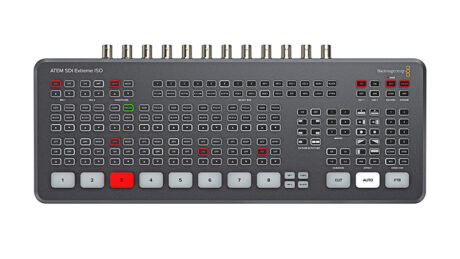
Streaming — Recording and Editing
The ATEM SDI Pro and Extreme models also support direct recording of their streaming data to USB flash disks. That means users get very long recordings in the same H.264 video files with AAC audio that had streamed, for direct upload to YouTube or Vimeo. Recording to multiple disks is also supported via a USB hub so when a disk fills, recording can continue to a second disk, for non-stop recording.
The ISO models also save a DaVinci Resolve project file, so with a single click users can open the live production as a video edit. All cuts, dissolves, and media pool graphics will be loaded. The DaVinci Resolve Sync Bin lets users edit shots via a multiview interface, so it’s quick and easy to use. All ISO files will be automatically aligned by timecode, so all camera angles are synced.

Standards Conversion and Software Control
Each 3G-SDI video input features its own dedicated standards converter. That means ATEM SDI will automatically convert 1080p, 1080i, and 720p sources to the switcher video standard. The SDI outputs are true AUX outputs so users can independently customize the source video routed to each SDI output. All outputs can be connected to cameras as they include camera control and tally information. On the more feature-filled ATEM SDI Pro and ATEM SDI Extreme models, the SDI output can also be selected to display the built-in multiview.
The ATEM Software Control app allows access to every feature in the switcher. ATEM Software Control features a visual switcher user interface with parameter palettes for quick adjustments. Although users can normally connect via USB, if users connect using Ethernet it’s possible for multiple users to connect to ATEM SDI using separate copies of ATEM Software Control on different computers. Users can even save the switcher state as an XML file. You can even control HyperDeck disk recorders via Ethernet.
Chroma Key and Virtual Sets
The ATEM SDI Extreme model includes four upstream chroma keyers to build virtual sets. With four independent chroma keyers, users get a keyer per camera so users can build a virtual set for up to four cameras. With ATEM SDI Extreme users have eight inputs, four to use for cameras and the other four can be connected to a virtual set computer for the rendered backgrounds. Or if users don’t need to move their cameras, users can do fixed camera virtual sets by loading pre rendered still image backgrounds from the media players and media pool. Macros can be used to change cameras and load the correct background.
In addition to two independent DVEs in the ATEM SDI Extreme model, there’s also a SuperSource multi-layer processor with four extra DVE layers plus a background layer, that all appear to ATEM SDI Extreme as an additional input source. Any ATEM SDI Extreme video input can be used for each SuperSource DVE, then it’s all layered together over a media pool custom background.
When doing larger multi-camera live productions, it’s useful to be able to see all video sources at the same time on a single monitor. The ATEM SDI Pro and ATEM SDI Extreme models include a multiview that lets users see all video inputs, preview, and program on a single SDI monitor. Each camera view includes tally indicators, so users know when each source is on-air, and each view also has custom labels and audio meters.
If you are in the market for a compact, portable, and easy to use video switching system we’d suggest getting a demonstration of Blackmagic Design’s ATEM SDI switchers and see how they fit your workflow.
For more information, visit www.blackmagicdesign.com


