RadioScan® from City Theatrical, Inc. helps wireless DMX users plan ahead. RadioScan shows all radio activity near you in your chosen frequency, including frequency hopping gear like wireless DMX, as well as Wi-Fi networks, Bluetooth, wireless headsets, video transmitters, cordless phones, and microwave ovens. RadioScan can view spectrum data either in Spectrogram View or Waterfall View, and snapshots can be taken in the program. Scans of any length can be recorded, saved, emailed and played back with the RadioScan software, without the need for the RadioScan hardware dongle. Here’s a video overview of CTI’s RadioScan with product demonstrations:
Did you know that you can now visualize the radio energy that exists around you?
RadioScan® Spectrum Analyzer (P/N 5988) is a 900MHz and 2.4GHz spectrum analyzer that allows lighting and IT professionals to easily visualize radio energy that is otherwise invisible. RadioScan helps create broadcast plans that optimize the available spectrum and prevent interference with other mission critical radio devices.
RadioScan is also an ideal tool to use before starting a wireless DMX broadcast with Multiverse® wireless DMX/RDM products.
 Optimize Your Multiverse Wireless DMX Broadcast
Optimize Your Multiverse Wireless DMX Broadcast
For users of City Theatrical Multiverse wireless DMX/RDM products, RadioScan will guide you in creating and recording the optimum broadcast plan for your production. The free RadioScan software program for PC or Mac guides users in selecting Multiverse SHoW IDs and helps them choose the optimum area of the band in which to broadcast.
RadioScan Is Making Waves In IT
By identifying SSIDs, broadcast channel, and the signal strength of wireless networks, RadioScan can help IT departments setup, maintain, and troubleshoot their wireless installations. RadioScan’s “Show Wi-Fi List” control displays a table of Wi-Fi networks found, including their Wi-Fi channel, SSID (name) and RSSI (signal strength). The list can be undocked, dragged to another location, and expanded.
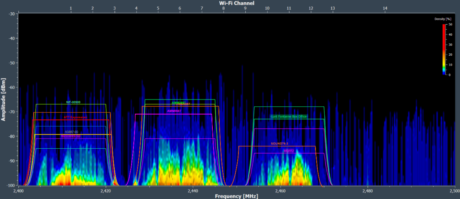 Getting Started With RadioScan Is Simple
Getting Started With RadioScan Is Simple
After downloading the free RadioScan software program for PC or Mac, attach the 1m USB to USB-C cable from the RadioScan dongle to your computer. Find and open the RadioScan software program on your computer. It will recognize your RadioScan dongle and will begin a 2.4GHz scan.
Get started today by downloading the free RadioScan software program for PC or Mac.


