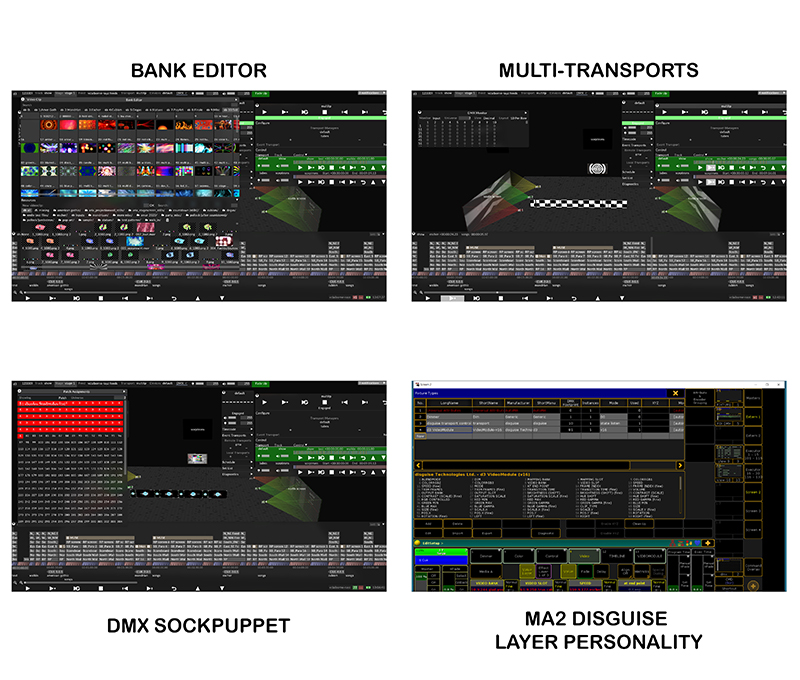
We’ve all heard the saying, “the only thing you can count on is change.” And change is constant in the world of entertainment technology. So as the gear you use in your line of work evolves, does your workflow evolve too? If you don’t embrace new ideas and seek ways to improve your workflow, then you could potentially be at risk of being surpassed by those who do. And that’s true for everyone, no matter what industry we work in.
A few years ago, while working at PRG, I found myself at this exact crossroads with regards to lighting consoles. Based in Las Vegas, I watched as tour after tour and corporate show after corporate show rented grandMA and grandMA2 consoles. I, however, wasn’t as quick to embrace the MA workflow in the beginning. My background was as a Wholehog programmer, so I didn’t readily adapt to the MA Lighting consoles. In fact, it took me taking the MA2 class twice, a few years apart, and from different instructors (shout out to Aron Altmark for finally swaying me) before I finally decided to jump on the MA2 bandwagon completely. Once I did, I began learning as much as I could about it both by using it and asking lots of questions from other experienced MA2 programmers as they passed through the shop. And I’ve not stopped using it ever since, especially when given the option to pick my desk of choice.
The transition wasn’t easy, because while the MA2 and the Hogs are similar in some ways, the MA2 is extremely versatile and allows the user to create their own workflow, unlike the Hogs, which pretty much at that time had a streamlined approach to programming, setup, etc. In fact, in the beginning, the hardest part of learning the MA2 for me was deciding what I needed on my desktop and screens.. So what did I do? I set out to make the MA2 work like a Hog. And after speaking with many other Hog to MA converts, I wasn’t alone in that approach. Now, while that isn’t a bad thing, the reality is that I was limiting myself by not embracing the strengths of the MA2 console at first. But then, once I set out to break away from that familiar Hog workflow, I began to learn so much more about the console, and as a result, my confidence on the console grew, my speed and efficiency increased, and my creativity was inspired as a result of having new ideas and features to use.
What would have happened if I had resisted that change? One cannot tell for sure, but I know in my heart that so many more opportunities for my career opened up as a result of embracing a new workflow. And I’m very happy as a result of that.

Fast Forward to the Present
In 2019, I once again found myself at a place where I felt I had a decision to make. This time, the decision was about changing my workflow based around programming media servers. While my media server programming workflow experience over the years has been primarily based on using a lighting console to create cues, I had begun to realize that there are other approaches to working with video that might offer some new opportunities to learn and improve my overall understanding of executing cues that contain video content.
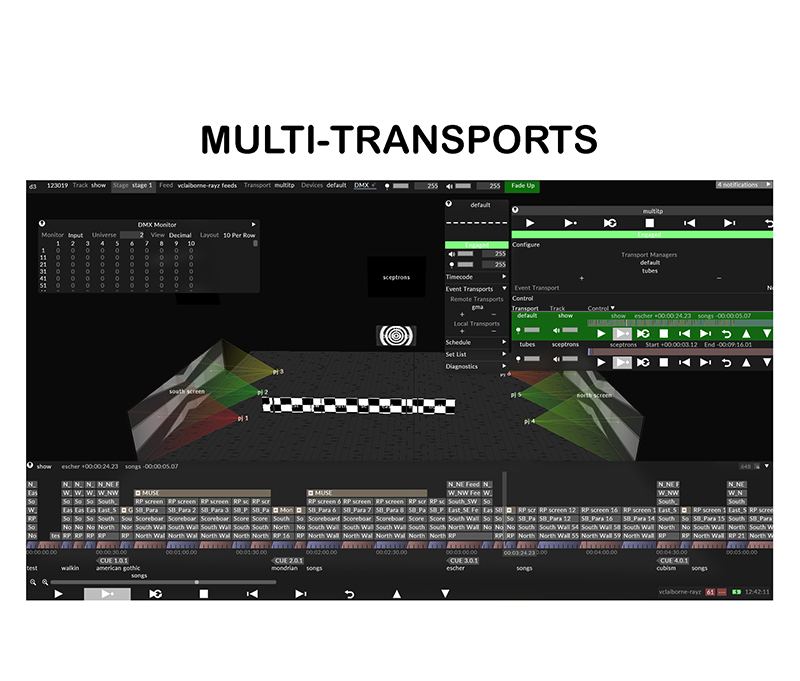
After starting with disguise in July 2019, I began to explore an entirely different approach to media server programming than I had ever used before: timeline-based cueing. And the result, at least at first, was a bit lackluster. While I easily programmed layers and cues using the timeline, and then played them back using everything from just the keyboard to MIDI devices, I felt the approach was both simple and somehow limiting as the same time. In particular, the types of shows I most commonly program for require flexibility in punting while at the same time the ability to store cues and execute them reliably. In order to achieve this with disguise, I realized very quickly that I would need to embrace and explore a variety of new workflows in order to set up my workspace in such a way that I could deliver the same level of creativity and versatility when I work with a DMX controlled media server. Enter Sockpuppet.

Those of you who are not disguise (d3) users — yet (what are you waiting for?) — may not have heard of Sockpuppet. In a nutshell, Sockpuppet allows the layers within disguise software to be patched and controlled via DMX and a lighting console (OSC Sockpuppet is also now a thing, but I’ll save that for another column). So with DMX Sockpuppet control of a disguise server, I am easily able to program the server pretty much the same way I would with another server like Green Hippo Hippotizer or PRG Mbox, which works really well for shows that require flexibility and non-linear cue playback.
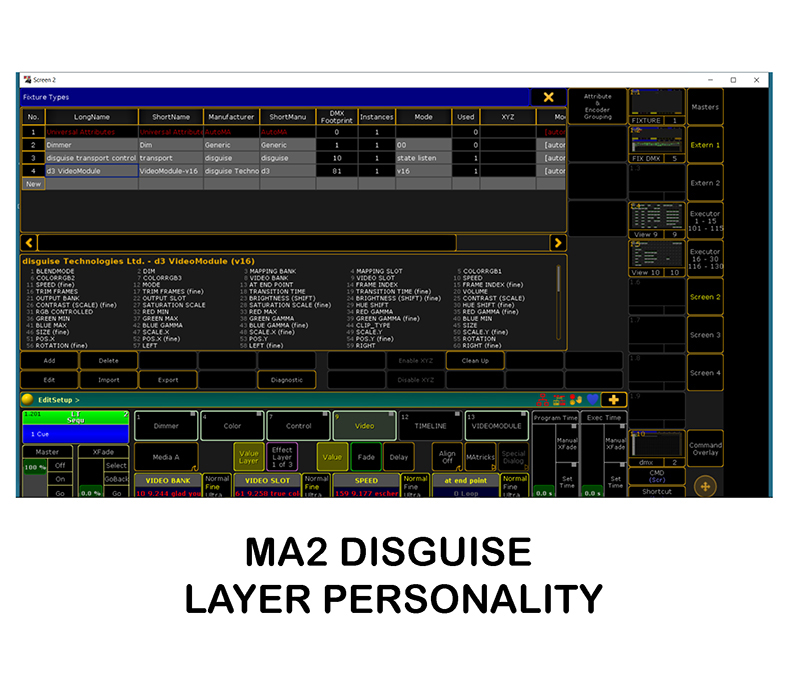
Okay, so Sockpuppet isn’t a new feature — in fact, it’s been in the software for a really long time, and this really isn’t a new workflow for me either. Instead, and because I really don’t want to approach programming disguise like any other media server, I’ve been exploring a new workflow, one I like to call a “hybrid” Sockpuppet/Timeline workflow. And disguise is perfectly suited to be programmed and operated in this style.
Take, for example, a recent show I programmed using disguise where I had to have both a structured cue-to-cue style playback for production numbers within the show, but then I needed flexibility and versatility to be able to busk during the live band jam sessions in between dance numbers — all while controlling video on LED walls and projection surfaces and using disguise to pixel-map video onto a large number of Martin Sceptrons. I did not know the next song coming up, so I had to be ready to change the content mapped to the Sceptrons quickly to match the tempo and color of the lighting on the stage. I created this flexible setup using a Transport control for a timeline that controlled my production numbers, and a second transport control that controlled only the Sceptrons. Then I patched a transport control fixture in my MA2 to control the playback of the timeline with my production number cues and patched the layers I mapped to the Sceptrons to my MA2 console via DMX Sockpuppet. Then I set out to program on my console everything I needed for punting, including a preset pool just for Cue Numbers located in the timeline. (These cues recalled video clips on my LED and Projection surfaces within disguise, so I didn’t have to program a lot of layers within the console.) Then I created presets and cues on the MA2 to recall content for the Sceptrons on the fly. This worked very well during the show; and though I realize that I am in the process of refining this new hybrid workflow for myself, I’m also opening the door to new possibilities down the road.
Finding new ways to deliver the creative vision is what drives me. If I don’t stay open to trying new ideas and concepts, then I know I will become stagnant. I certainly don’t enjoy seeing cookie-cutter-type productions, so why would I want to deliver that kind of show? I encourage all of you to take the time to try a new workflow idea or learn a new feature on whatever equipment you regularly. It will pay off!


