Walking around NAB this year, I saw a demo for software that provides a specific toolset for designing systems and AV racks. I started thinking of the need for good software tools to help systems engineers design and manage all of the connections between all of the gear that we use on a regular basis. Whether it’s video, audio, or lighting equipment, detailing how the connections are made is an integral part of making a system function and shouldn’t be overlooked during the planning phase of a project. I did some additional research and found several software solutions that are available currently for this task.
A Long List of Tasks
- Designing systems and racks encompasses a wide array of tasks, from…
- Adding cables between devices
- Labeling cables
- Creating cable reports
- Creating cable schedules
- Maintaining a symbol database
- Rack building
- Equipment reports
- Integration or data sharing with other design software like Vectorworks or AutoCAD
- Power consumption reports
- Online interactivity
Although it might not seem possible that any one software program would be able to help with all these chores, many of the software solutions available provide most of the capabilities outlined above. Another question is whether software programs that can handle more of these tasks rather than fewer are worth the extra price. I believe the answer to that depends on your individual needs. But there IS a wide range of software out there, from drafting solutions like AutoCAD and Vectorworks to Excel. Here are some that seem to work a little better for this type of workflow.
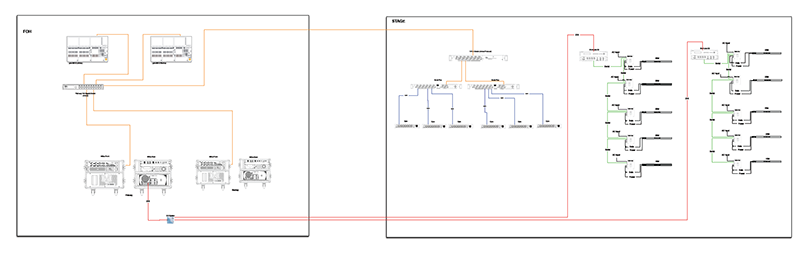
Flowchart Software
OmniGraffle (omnigroup.com/omnigraffle): For the last few years, I’ve primarily used Omnigraffle when laying out system control and networking diagrams because of its simplicity and ease of use. (See Fig. 1, and to download a PDF of Fig 1, Click Here). Since OmniGraffle is actually a flowchart software, its simplicity in being able to import images, draw simple shapes like rectangles, and add connection points (known as magnets) make it really versatile and fast to crank out layouts and diagrams. While not free, it is affordable, and it is MAC-based which I personally like a lot. I can import and export images and PDFs, making it very usable most of the time. But OmniGraffle can’t generate reports for things like what’s in the rack or cables reports for the system like other software specifically designed for this purpose can. So, at least for the time being, when I need those things, I have to pull out good ol’ trusty Excel.
Microsoft’s Visio is also a flow chart software, and many folks I know prefer to use this instead, especially those who prefer to use software that is PC/Windows based. Its feature set seems a bit more robust than OmniGraffle and, for a subscription cost, it does offer tools for mapping out networks.
Time to Connect
The primary feature for software of this kind is the ability to draw cable connections between components in a system, whether it’s between devices in a rack or between racks in various locations in a building. There are huge advantages in using software specifically designed for these types of tasks, especially when changes to the system occur. When a rack configuration changes, and new equipment is added or removed, or cables are added or removed, having software make all the necessary changes in all the related support documents is a fantastic time saver and can make the extra cost of purchasing the software worth it. Here are some of the more popular:
ConnectCAD (connectcad.com): ConnectCAD is a plug in for Vectorworks, and it is widely used for designing connected systems ranging from AV to IT networks. It allows you to generate schematics, layouts and reports all in the same workspace. Users can create their own symbols so you can create templates for speeding up the drawing process the next time. But this software is not just a cabling tool; this software contains a full package of tools for creating plans, schematics, layouts, 3D visualizations, concept drawings, and reports that help you make sure you have dotted all your i’s and crossed all your t’s before stepping onto show site (See Fig. 2).
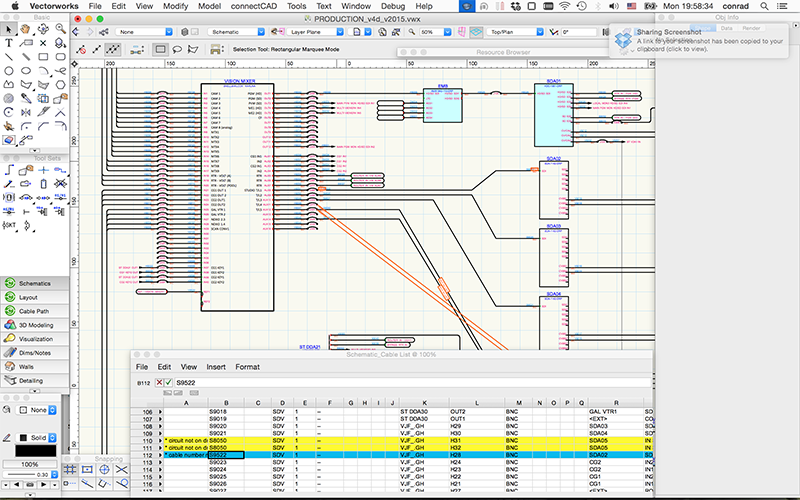
WireCAD (wirecad.com): WireCAD is the software that I came across at NAB, and I was instantly drawn to it because the layout seemed familiar to me. Its purpose-built software tools for things like cabling, labeling, generating rack layouts and reports for equipment, cables, Bill of materials, and power consumption seems like a very usable tool for this type of workflow. And since the program outputs files as DWG format, it is compatible with most drafting programs used in our business. Despite finding the UI a bit challenging to navigate in the demo software I received, for the most part, the software seems well suited to these tasks (See Fig. 3).
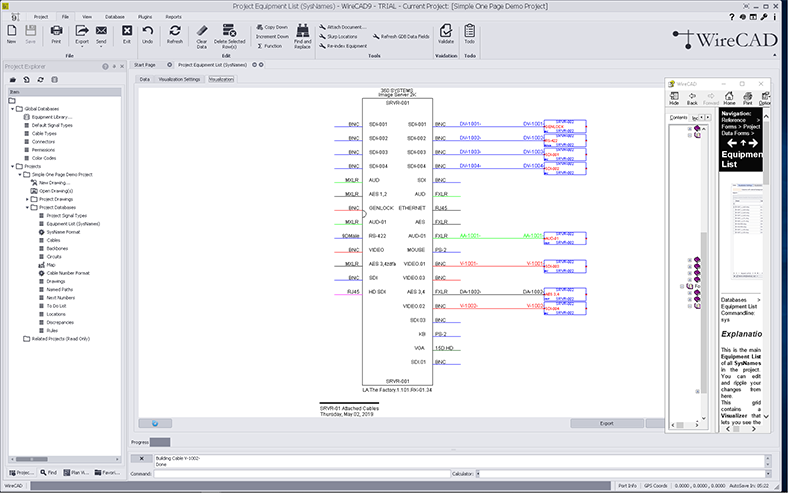
Stardraw (stardraw.com): Stardraw is a powerful project design tool that provides libraries and modules that can be used to create drawings and reports for rack layouts, schematic drawings, and panel layouts easily and efficiently. Users can easily create their own modules for use again and again, saving time the next time that product is used. And while the Professional bundle contains all of the features of the software, Stardraw does provide for an option to create your own customized bundle to better suit your budget (See Fig. 4).
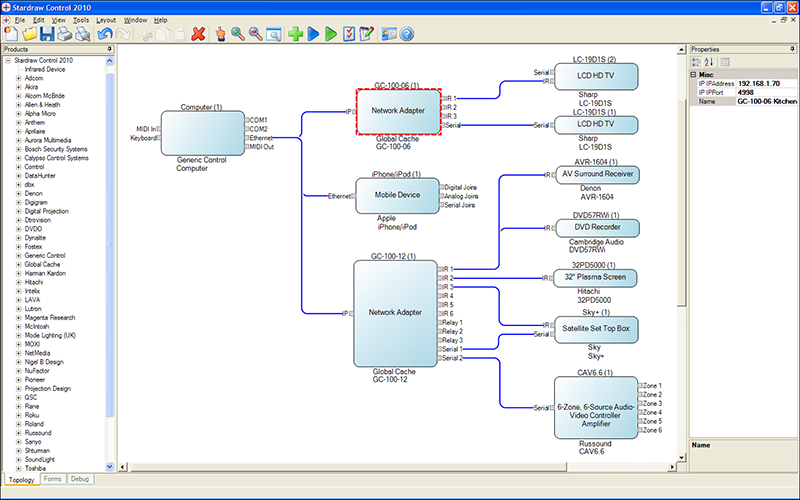
Systems Integration Software
VidCAD (vidcad.com): VidCAD is an online subscription-based design and documentation solution aimed at the needs of engineers, designers, and installers. Integrated to run on the drawing engines of either AutoCAD or BricsCAD, its top of the line product VidCAD Integrate features tools for creating all aspects of a project form concept drawings, diagrams, floorplans, to rack designs, all while automatically updating this information into the VidCAD Phoenix database, helping to communicate all changes instantly with all team members. This tool might be a bit too much horsepower for general AV needs alone, but for AV installation designers, a tool like VidCAD would keep a project well organized.
D-Tools (d-tools.com): D-Tools is another online subscription-based systems integration software solution that works with AutoCAD and also Microsoft Visio to help designers easily create system drawings and generate reports and lists for cabling and labeling through the project. Like VidCAD, the user can subscribe with a monthly fee that gives online access to all of the tools of the program.
Summing Up
While not all the same price, all of these software packages offer great tools for simplifying the task of designing a solid system. Good documentation will also help with technical challenges on site. Decide which one works for you and commit to using it. Then you will always be able to answer Samuel L. Jackson when he asks, “What’s in your rack?”


