
What are good traits of being a programmer? The answer I hear the most is “to be quick and repeatable in your programming.” I recently got an introduction to Mega Systems’ answer to lighting control, a console platform called Lumen8. While Winston from Mega-Lite was introducing me to the features of his creation, “quick and repeatable” popped into my head. Winston Potgieter is the managing partner of Mega Control Systems, and the developer of Lumen8. “When you develop a console, listening to what your customer is telling you they want is key,” Winston says. “They dictate the flow, and we responded to the market by making a console that absolute beginners and experienced production programmers could embrace.”

Lumen8 has form, and it’s all very functional. Turning the power on you have to notice the rear input panel of the unit, which is slightly angled enough so that when you’re bending over to plug in your DMX universes or Art-Net line, you’re not looking at the top of the unit and feeling around. You’ll notice that the Lumen8 also has a gigantic 27” touchscreen permanently mounted at just the right angle, with the key interface panel also at a very comfortable angle. Six USB ports are accessible where you need them; two front, four on the rear plate. Lumen8 is a well-engineered, heavy duty controller that is worthy of a wide gamut of industry applications: theatrical, corporate, worship and educational installs and production.

The Console
Lumen8 has four universes of copper outputs for DMX, in both 3-pin and standard 5-pin, as well as two RJ45 ports, one for Ethernet and one dedicated to Art-Net, which adds another massive group of 32 universes to the console. Lumen8 is built on a 4 GHz quad-core processor and a 240-gigabyte solid-state hard drive (SSD). It’s also production smart; utilizing a 15-minute battery UPS in the event that front-of-house loses power.
Outputting to a second monitor from the Lumen8 is via an HDMI output port from the console. The main screen itself is bright, even out in the middle of the day outside, and it has a very responsive touch surface. The main touchscreen is engineered into the chassis very well, and maintains its rigidity when you poke on it emphatically in the middle of a streak of genius while programming. Rigidity of the touch surface to the chassis is a big warning sign for durability in console construction, and Lumen8 doesn’t suffer from this affliction, it’s built like a tank. Even the side chassis rails are machined aluminum: rugged, strong, yet maintaining that sleek look and feel of the console.
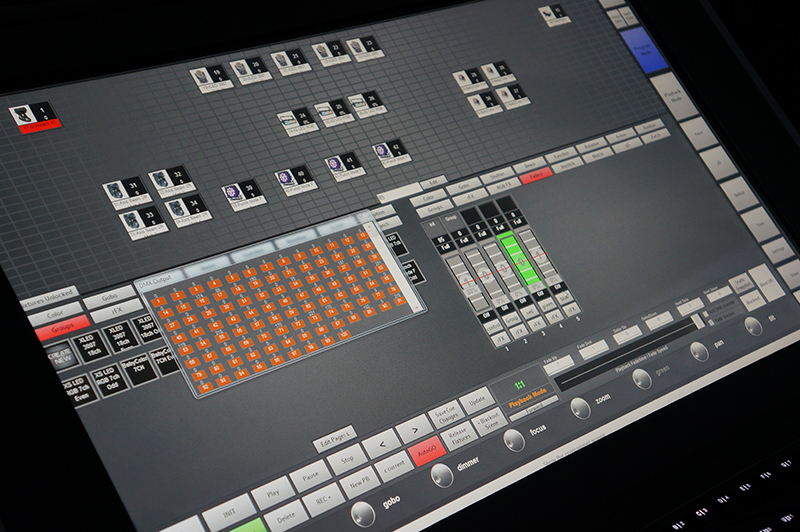
The Programming Experience
Lumen8’s faders are manually controlled and smooth, and the execution keys feel good to the touch. They’re made of high quality components and built here in the U.S. A bank of eight playback faders, bump buttons and rotary pots make up the main interface. These are your multi-cue playlists and cues can be fired in order, on top of each other, or together, infinitely. Lumen8 offers all the typical options one might on a cuelist. Chases, off when the fader is pulled down, adding outboard effects were all easily accessible. The rotary pots also double as instant access to critical programming functionality, like parameter fanning, instant fixture parameters (color mix, zoom, beam, strobe, etc.) among other well-conceived functions. A second bank of eight faders and bumps act as quickly assignable submasters that have multi-functionality in playback and programming flow.
A main set of three large wheel encoders are also always ready for pan, tilt and a third parameter that changes with your choice or fixture access. On the top right of the console, Lumen8 uses 32 user-assignable shortcut keys that double as an alpha-character keyboard. These keys are also on the touch screen interface, and they are your fixture parameter access key section. Gobos, beam looks, positions, colors, the patch — the 32 keys are quick access to console functionality when programming. If a fixture has several menu choices — color, for example — tapping that particular shortcut key flips you through the levels: color mixing, color wheels, et al.

Patching on the Lumen8 is simple, and your choices appear in a 2D plan view for easy selection with a drawn marquee box, or via the keys themselves. Patching fixtures is picking the manufacturer, choosing the fixture model and mode, telling it what mode to use and planting it in the universe. Last used address is always accessible as expected with higher-level programming functionality.
I have to commend the Lumen8 for a very difficult function that they have made easy — their fixture profile builder. Lumen8 has an incredible one. In this age of fixtures coming to the market by the hundreds of models per quarter, having the ability to slap together a solid, working profile right now is paramount to a successful console. Lumen8’s fixture profile builder is a dropdown-style, easily editable, repeatable menu structure that took speed and user experience heavily into consideration.

Mega has their own proprietary 3D visualizer included (for free) that allows users to see all fixture functionality from the console or second monitor. There’s also a “Virtual Matrix” function that allows you to turn any color-mixing fixture into part of a pixel matrix, all with access to individual parameters or by using preset palettes for very unique pixel looks. We also haven’t even mentioned having access to active parameters in a cue instantly, among a few hundred more very productive features that you just have to see to believe.
Lumen8 has an onboard effects engine that has robust control over the parameters of an effect, as well as a wide selection of pre-configured effects you can alter. There’s also an offline editor for pre-programming and palette building offsite without the console.
Lumen8 has three models — Lumen8, Lumen8 Surface and Lumen8 Station — and show files are uniform across all three. Each of the three models are also full sustaining machines without need for a separate computer, only a monitor is needed for the Surface and Station. Lumen8 Surface has two copper DMX outputs and access to eight more universes over Art-Net; Lumen8 Station provides one copper DMX output and eight universes over Art-Net. The system is scalable to meet the demands of your production.
Mega Systems will be exhibiting the Lumen8 line at the 2018 LDI Show, in Booth #1641. Be sure to stop by and drive these consoles and see for yourself how easy it is to operate in the Lumen8 environment.
At a Glance
A Bid Winner
Lumen8 is a well-engineered, heavy duty controller that is worthy of a wide gamut of industry applications: theatrical, corporate, worship and educational installs and production. There are three models available – the Lumen8, Lumen8 Surface and Lumen8 Station; show files are uniform across all three. These controllers will be featured at LDI booth #1641.
Lumen8 Lighting Consoles
PROS:
- DMX-512, Art-Net protocols
- Back up and restore show file to USB to recall on another Lumen 8 Console
- Easy-to-use custom fixture profile builder
- 32 assignable cue triggers with higher cue priority per page
- Unlimited cue pages with 8 graphical cue lists per page
- Built-in effects engine
- Built in 3D visualizer to visualize colors/gobos and beams
- Speed sensitive pan, tilt and focus wheels
CONS:
- Non-motorized faders
MODELS:
Lumen8: 4 universes built-in; +32 universes using an Art-Net. MSRP: $12,599
Lumen8 Surface: 2 universes built-in; +8 universes using an Art-Net. MSRP: $6,999
Lumen8 Station: 1 universe built-in; +8 universes using an Art-Net. MSRP: $3,799
For more info go to www.megasystemsinc.com


